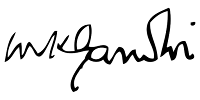Dr. B. R. Ambedkar



Sardar Vallabhbhai Patel

Jawaharlal Nehru


Molana Abul Kalam Azad
Hello Everyone, I have 8 years experience in various fields like commercial, documents and quality in one of leading multinational company. Here from this platform i will try my best to share some knowledge which will never you can learn from any school, college or university. I was overwhelmed when i see various tools, soft wares, techniques and concepts that make daily working very smooth and efficient and I also believe in that "Sharing is caring". So I hope you will enjoy my posts. Thanks.







"નાના ઉભડાના આઝમ પીર"
તા.માંડલ જી.અમદાવાદ
જુના જમાનાના વઢિયાર અને ચૂંવાળ પંથકની વચ્ચેનો એ વિસ્તાર થોડો વખત અંધકારમય રહ્યો જેની વિગતો ઇતિહાસમાં ઓછી આલેખાયેલી, એવોજ એક ઇતિહાસના અંદરના પાનાઓમાં ધરબાએલો સાડા ચારસો વર્ષ જૂનો શહાદતનો કિસ્સો મારી સમક્ષ આવ્યો જેની ઉપર સંશોધન કરી એ ગામડાઓમાં રુબરુ જઈ જાત માહિતી મેળવીને એક લેખ તૈયાર કર્યો છે જે રજૂ કરું છું.....
વઢવાણ ઠાકોર સાહેબ મહેમાનગતિએ રામપુરા પધારેલા અને ત્રણ દિવસ રોકાણા, અને ઘોડાં લાંબી મજલ કાપીને આવ્યા હોય એટલે અમથુંય એમનો થાકલો ઉતરે ત્યાં સુધી રોકાવુંજ પડતું, પણ એ ત્રણ દિવસના રોકાણ દરમિયાન એમણે એક ખાસ નોંધ કરી કે કાઈપણ વાત નીકળે એમાં નાના ઉભડાના નવયુવાન મલીક આઝમખાનનું નામ રામપુરાના જુવાનિયાઓ ખૂબ લેતા,
ઘોડાં દોડ માં તો કહે આઝમખાનને કોઈ ના આંબી શકે, ભાલા ફેંકમાં તલવારબાજીમાં હાથોહાથની લડાઈમાં ઘોડાને તાલીમ આપવામાં વગેરે વગેરે, આ નાના ઉભડાનો યુવાન વઢવાણ ઠાકોર સાહેબને ઈર્ષા કરાવવા લાગ્યો, પણ પોતે મોટા માણસ અને એક વણોદ સ્ટેટના નાનકડા ભાયાતથી એમને ઈર્ષા ના કરાય એમ મન મનાવી ચોથા દિવસે એ વઢવાણ જવા નીકળ્યા,
સુરજ રાસવા ઉપર ચડીને એના સ્વભાવ મુજબ તપવા લાગ્યો અને રામપુરાથી નીકળેલો રસાલો પણ પરસેવે રેબઝેબ થઈ ગયો, એ લોકો ચાલીસેક જણ હતાં એક જગ્યાએ સારો છાંયડો હતો ત્યાં બેઘડી આરામ કરવા રોકાયા અને એક ભરવાડ એમનો રસાલો જોઈને પાણી પીવા એમની પાસે આવ્યો ત્યારે બાપુએ પૂછી લીધું કે ભાઈ કયું ગામ અને એ ભરવાડે જવાબ આપ્યો કે નાના ઉભડા,
આ નામ ત્રણ દીવસથી ઠાકોર સાહેબને કંટાળો લેવડાવતું હતું અને આઝમખાન નામનો યુવાન એમના માનસપટલ પર તરી આવતો હતો, અને એમના મગજમાં એક તોફાની વિચાર આવ્યો, ભરવાડોને ભગાવીને ગાયોને વાળી લેવી અને નાના ઉભડા ગામે ખબર પડશે એટલે આઝમખાન ચડી આવશે અને એ બહાને એમની મુલાકાત થઈ જશે, અને ગાયો એમને સોંપી દેશું,
એમણે એમના સાથીઓને આ વાત કરી અને બધાએ હામી ભરી એટલે ચારપાંચ ઘોડેસવારોએ જઈને ભરવાડોને ભગાવ્યા અને ગાયોને હાંકીને રસાલો રવાના થયો, માંડલ ગામનો વોકળો ઓળંગીને રસાલો દસાડાની સરહદ પાસે જગદેશણ ગામની નજીક એક જંગલમાં પહોંચ્યો,
આ તરફ ગામમાં હાહાકાર મચી ગયો, ગાયોનું ધણ કોઈ વાળી ગયું ના સમાચાર આવ્યાં, પણ ચૂંવાળીયાતો ક્યારનાય સોંગને બંધાયેલા હતાં તો આ લાલ આંખો વાળો કોણ, પણ આ ગોકીરો સાંભળી આઝમખાનની માં ચિંતામાં ગરકાવ થઈ ગયાં, એ પોતાના દીકરાને સારી રીતે ઓળખતા હતા, કે મારો દીકરો આમ ગામની ઉપર આવેલી આફતની વાત સાંભળશે એવોજ તરત ઘોડે ચડીને રવાના થઈ જશે અને ચાર દિવસ પછી એના લગ્ન હતાં અને પીઠી ચોળેલી હતી અને એ કોડભર્યો વરરાજો ઘરની બહાર ના જાય એટલે એ માં એ આઝમખાન જે ઓરડીમાં હતા એની સાંકળ બહારથી ભીડી દીધી,
પણ આતો આઝમખાન દરવાજા કે દીવાલો એમને કેવી રીતે રોકી શકે ? એ તો મકાનના ખપેડા તોડીને બહાર નીકળી ગયા અને સરક કાપીને વગર સામાને ઘોડાં પર ચડી ગયા અને થોડીવારમાં ઘોડો હવા સાથે વાત કરવા લાગ્યો,
થોડીજ વારમાં ઠાકોર સાહેબનો રસાલો અને નાના ઉભડાનું ગાયોનું ધણ નજરે પડ્યું, આ તરફ રસલાએ ધૂળ ઉડતી જોઈ અને અસવારો સાબદા થઈ ગયા અને એ ઉડતી ધૂળમાંથી એક ઘોડેસવારની આકૃતિ સપષ્ટ થઈ, માંડલથી બે ગાઉં દસાડા જવાના મારગે જગદીશણ એક ગાઉં છેટું રહે એ જગ્યાએ ગાયોનું ધણ પહોંચેલું, અને ત્યાં ધીંગાણું મંડાયું,
આયવો ભાઈ આયવો હો સાચો મરદનો કંટકો, આમ હોંકારા પડકારા થવા લાગ્યાં અને એ આઝમખાનની તલવારથી બચવા વઢવાણના સવારો આમતેમ છુપાવા લાગ્યા, લાગ જોઈ આઝમખાને એક ઘોડેસવાર પર ઠેક લગાવીને એને ભોંય ભેગો કરી એ અસવારની ઉપર ચડીને બથ ભરીને સુઈ ગયા, બથ તો એવી કે જાણે અજગરે હરણાને ભરડો લીધો,
થોડીવાર તો બન્ને જવાનોને બથ્થમ બથ્થા થઈ પણ આઝમખાને પાછળથી ભરેલી બાથ જાણે વઢવાણના યોધ્ધા ને મારી નાખવાનો હોય એમ સખ્તાઈ વધારી રહી હતી, પેલો શિકારીની જાળમાં ફસાયેલો હોલો તરફડે એમ તરફડીયા મારવા લાગ્યો અને હમણાં શ્વાસ બંધ થઈ જશે એવું જણાઈ આવતા આખરે ભેટમાંથી કટાર ખેંચીને ઊંધા હાથે આઝમખાનના પડખામાં ભોંકી દીધી,
આમ કઈંક તીક્ષ્ણ હથિયાર ભોંકાયું હોવાનો આઝમખાનને ખયાલ આવી ગયો એટલે એમની પકડ સહેજ ઢીલી પડી એવામાં પેલાએ બીજો ઘા છાતીના ભાગે કરી દીધો, આઝમખાને બાથ છોડીને માથાના પાછળના ભાગેથી દાઢીના વાળ ઝાલી લીધા, દાઢી છોડાવવા એણે બીજા બેત્રણ ઘા કર્યા અને આખરે દાઢી ના છૂટતા કટાર વડે એણે એની દાઢી કાપી નાખી અને આઝમખાનને લોહી નીગળતી હાલત માં છોડીને એ ભાગતા રસાલા સાથે ભાગ્યો,
બીજી બાજુ નાના ઉભડા આખું ગામ છૂટેલું જેના હાથમાં જે આર્વ્યુ એ લઈને નીકળી પડેલા અને ભારે ગોકીરો થઈ રહ્યો હતો, લડાઈની જગ્યાએ(હાલ દસાડા માંડલ રોડ પર ગેબનશાહ પીરની દરગાહ છે) પહોંચ્યાં અને ગાયોનું ધણ સલામત જોયું લૂંટારા ભાગી ગયા હતા આઝમખાન બાપુ નિશ્ચેતન પડ્યા હતા વૈદે નાડ તપાસીને કહી દીધું કે આઝમખાનનું પ્રાણ પંખેરુ ઉડી ગયું હતું,
વાતાવરણ એકદમ ગમગીન થઈ ગયું ગામમાં જઈને એમની માં ને કોણ ખબર દેશે કે તમારા પીઠી ચોળેલા દીકરા જોડે આવો ગોઝારો બનાવ બની ગયો છે?
એક ખાટલાની નનામી બનાવી એમાં આઝમખાનની મૈયત નાના ઉભડા ગામે લાવવામાં આવી અને આખું ગામ હિબકે ચડી ગયું, અને ગામની મુંઝવણ આઝમખાનની માં એજ દૂર કરી દીધી અને એ એટલું બોલ્યા કે મારો દીકરો ગાયોના ધણ વાળવા મા કામ આવી ગયોને? અને લોકોએ ફક્ત હકારમાં માથું હલાવ્યું, હા એજ કામ આવે ને, સૌ પેલો પુગનાર પણ એજ હતો ને, ઘા પણ એનેજ ઝીલવા પડેને, અને મારે ઈ ઘા ઝીલે અને મારે ઈ મરે, આમ આઝમખાનની માં ની આંખોમાં આંસુ ના દેખાણા,
વઢવાણના યોધ્ધાના દાઢીના વાળ હાથમાં દબાવીને વાળેલી મુઠ્ઠીએ એ યોદ્ધો મરેલો અને મુઠ્ઠીઓ ખોલવાની કોશિસ નાકામ રહી એટલે ગુસલ(મૈયતને નવડાવવા) પણ એજ હાલતમાં દઈ દીધું અને પછી મૈયત લોકોને આખરી દર્શન માટે મૂકી, જ્યારે એમની માં નો વારો આવ્યો ત્યારે એ નીરખીને શૂન્યમનસ્ક જોઈ રહી હતી, જનાજો કબરમાં ઉતારવાની તૈયારી હતી ત્યારે નાના ઉભડા ગામ આખું અબાલવૃધ્ધ કબ્રસ્તાન પહોંચેલું અને કોઈ બચ્ચુંય ઘરે નઈ, અને હોયજ ને ગામનું ગાયોનું ધણ વાળવા ગયેલો કોડભર્યો યુવાન જેની લગ્નની પીઠી એના શરીરે ચોળેલી હતી એવો યુવાન આજે શહીદ થઇ ગયો હતો,
અને હજારો માણસોની હાજરી વચ્ચે એક ઘટના એવી ઘટી ગઈ જે ઇતિહાસના ચોપડે અમર થઈ ગઈ, બન્યું એવું કે આઝમખાન વઢવાણના જણ જોડે બથોબથની લડાઈ લડીને કટાર નો ઘા ખાઈને અળગા થયા કે તરત એ યોધ્ધાની ગુચ્છાદાર દાઢીના વાળ હાથમાં પકડી લીધેલા અને એવી મુઠ્ઠીઓ ભીંચાઇ કે એમનું પ્રાણ પંખેરુ ઉડી ગયું તોય એ મુઠ્ઠીઓ ખુલી નહીં અને એ વઢવાણનો જણ દાઢીના વાળ કટાર વડે કાપીને પોતાની જાતને છોડાવીને ભાગેલો,
અને એ વાળ મરહુમ આઝમખાનની મુઠ્ઠીઓ માં એમને એમ બંધ રહેલા અને ધાર્મિક રીતે આ બાબત ગંભીર હતી કે કોકના વાળ લઈને કબર માં દફન થાય તો એ મૈયત પર ખુદાની ખફગી ઉતરે, મુઠ્ઠીઓ ખોલવાની તમામ કોશિશો નાકમિયાબ થયેલી પછી એક સિધ્ધ પુરુષે એમની માને વિનંતી કરી કે તમે આવીને મેણા ના સુરમાં આઝમખાનને કઈંક કહો તો મુઠ્ઠીઓ ખુલે,
અને એ માંની આંખોમાં પ્રથમ વખત આંસુ આવ્યાં અને એ જનાજા પાસે આવીને એટલું બોલ્યાં કે હે મારા દીકરા મારું દૂધ પાઈને મેં તને મોટો કર્યો હોય અને તારા ઉછેરમાં કોઈ ખોટ ના રાખી હોય તો કોકના દાઢીના વાળ લઈને તું કબરમાં ના જાતો, અને હજારો લોકોની હાજરીમાં એ મૈયતની મુઠ્ઠીઓ ખુલી ગઈ અને લોકોએ હાથમાંથી વાળ સાફ કરીને નાના ઉભડાની તળાવની પાળ પર એ શહીદ આઝમખાનને દફન કર્યા....
જોવાની ખૂબી તો એ છે કે એમના મૃત્યુના કલાક બાદ એમનો અબલખ ઘોડો પણ મરી ગયો, અને એને દફન કરીને પરવાર્યા ત્યાં ઘેર જઈને જુએ છે તો પાળેલો કૂતરો પણ મરી ગયો અને નઘાત તો ત્યારે થઈ ગયો કે જ્યારે એમના પાળેલા પોપટને પાણી પાવા ગયા ત્યાં એ પણ મરેલો.... ઓહોહો....
ગામમાં હાયકારો મચી ગયો અને પછી સીલસીલો ચાલુ થયો ચમત્કારોનો, મોટા ઉભડાની સીમમાં આઝમખાનની ખેડાણ જમીન અને એ બાજુ બળતણ લેવા જનાર બાઈયુંને બાપુએ કેટલીયવાર ભાત ખવડાવેલું અને એવી ચાર બાઇયું ભૂખી થયેલી અને આઝમખાન બાપુને યાદ કર્યા કે બાપુ હયાત હોત તો આજે ભાત આવ્યું હોત અને એટલામાં કોઈ અજાણ્યો માણસ નીકળે અને એમને ભાત આપીને જતો રહે, આજેય એ સીમમાં આવા ભુખ્યાને કોઈ ભાત આપી જાય છે,
ત્રીસેક વર્ષ પહેલાં એમના વંશજ સાહેબખાન બાપુ દરગાહનું નોબત(નગારું) તૂટી ગયેલું હોઈ બંધાવવા એમના સાથી પૂંજાને માંડલ મોકલાવ્યો આઝમખાન બાપુની ઉર્સની તિથિ આવતી હતી, એક દિવસ તળાવની પાળ પર રહેલ દરગાહ પર સાહેબખાન બાપુ ગયા અને જોયું તો નોબત આવી ગયેલી ત્યારે બાપુએ પૂંજાને પૂછ્યું કે પૈસા કેમ ના લઈ ગયો અને નોબત માંડલથી ક્યારે લાવ્યો ત્યારે પૂંજાએ આશ્ચર્ય વ્યક્ત કર્યું કે બાપુ હું તો લેવાજ નથી ગયો,
આજે પણ નાના ઉભડા ગામમાં રાત્રીના સન્નાટામાં શેરીઓમાં ઘોડાંના ડાબલા સંભળાય ત્યારે એ ગ્રામજન હિંદુ હોય કે મુસલમાન એકજ ઝાટકે બોલે કે આઝમખાનની ફેરી નીકળી,
આ ગામમાં ક્યારેય કોમી સૌહાર્દ બગડ્યો નથી, ભાદરવા વદ ચોથની હિંદુ તથ પ્રમાણે આઝમખાનની દરગાહના ઉરસનો ભવ્ય મેળો ભરાય છે ત્યારે જેટલી પણ કુંવાસીઓ દીકરીઓ ભાણેજો બહાર રહેતા હોય એ અવશ્ય નાના ઉભડા આવે અને ત્યાં દાળ ભાત લાડુની પ્રસાદી જમે,
દરગાહ જૂની થયેલી અને તળાવની પાળ પર હોઈ દિવાલો થોડી ચંપાઈ હતી તો તોડીને નવી બનાવવાનું નક્કી થયું અને ઉપર ઘુમ્મટ બનાવવાના કારીગરો એ સમયે ના જડયા તો ગામના જ એક વયોવૃધ્ધ કડવા પટેલે આખા ગામના છાણા ભેગા કરીને એની ઉપર ઘુમ્મટ ચણાવ્યું અને સારામાં સારો કારીગર પણ ના બનાવી શકે એવો ઘુમ્મટ કોઠાસૂઝથી તૈયાર કરીને નીચેથી છાણા કાઢી લીધા,
ત્યાં 'વા' નામનો હઠીલો રોગ જેને હોય એને એ દરગાહ પર મંત્રેલું કડું હાથમાં પહેરે એટલે એ વા નો રોગ મટી ગયાના હજારો કિસ્સા છે, બસ અઢીસો ગ્રામ ગોળનો મલીદો બનાવીને એ દરગાહ પર ચડાવવાનો હોય છે, ૨૦૦૨ માં ગુજરાત કોમી દાવાનળમાં ભળકે બળતું હતું ત્યારે નાના ઉભડામાં શાંતિ હતી પણ ઉરસ ભરાય અને બહારથી લોકો આવે અને ગામના સંપમાં પલીતો ચાંપે એવી બીકમાં એક વરસ ઉરસનો મેળો ના ભરાણો પણ બીજા વરસે પાછો એ સીલસીલો ચાલુ થઈ ગયો, એ પછી આજ સુધી એ ભાદરવા વદ ચોથ નાના ઉભડામાં દિવાળી અને ઈદ ભેગી હોય છે.....
તા.ક. જોધપુરના રાઠોડ રાજપૂતના વંશજ અને વણોદ સ્ટેટમાંથી ભયોભાગમાં મળેલ જાગીરના ગામોમાં ઠરીઠામ થયેલા નાના ઉભડા ગામનો આ કિસ્સો છે, જગદેશણ પાસે જે ગેબનશાહ પીરની દરગાહ છે ત્યાં આઝમખાન શહીદ થયેલા એના ઘણા વરસો બાદ માંડલ મુકામે એક સૂફીસંત મલબારી બાબા પધારેલા અને એમણે એ ગુજરી જાય ત્યારે અહીં આઝમખાનની શહાદતની જગ્યાએ દફન કરવાની વશિયત કરેલી જેથી એમને અહીં દફન કરેલા છે.....
કથાવસ્તુ-નસીબખાન બાવાજીરાજ મલીક,
દરબાર શ્રી "મેરા"
સંવાદ-ઇકબાલખાન જીવુભા મલીક નાના ઉભડા,
લેખક-સંશોધક-શાહનવાઝ મલીક "શાહભાઈ"
Key Combination
|
Action
|
Ctrl+C
|
Copy.
|
Ctrl+X
|
Cut.
|
Ctrl+V
|
Paste.
|
Ctrl+Z
|
Undo.
|
Ctrl+Y
|
Redo.
|
Ctrl+A
|
Select all.
|
Ctrl+S
|
Save.
|
Ctrl+O
|
Open.
|
Ctrl+W or Ctrl+F4
|
Close workbook.
|
Ctrl+N
|
New workbook.
|
Ctrl+P
|
Print.
|
Ctrl+B
|
Bold.
|
Ctrl+U
|
Underline.
|
Ctrl+I
|
Italic.
|
Ctrl+F
|
Find.
|
Shortcut Key
|
Action
|
Ctrl+Home
|
Move to Cell A1.
|
Ctrl+End
|
Move to last cell
in the used range of the worksheet.
|
Ctrl+Page Up
|
Move to previous
worksheet.
|
Ctrl+Page Down
|
Move to next
worksheet.
|
Shift+F11
|
New Worksheet.
|
Alt+Tab
|
Switch to next
program.
|
Alt+Shift+Tab
|
Switch to previous
program.
|
Ctrl+Esc
|
Display Windows
Start menu.
|
Ctrl+F5
|
Restore window size
of current workbook.
|
F6
|
Switch to next pane
in a window that has been split.
|
Ctrl+F6
|
When more than one
workbook is open, switch to the next open workbook window.
|
Ctrl+Shift+F6
|
Switch to the
previous workbook window.
|
Ctrl+F9
|
Minimize the
window.
|
Ctrl+F10
|
Maximize the
window.
|
Ctrl+arrow key
|
Move to edge of
current region.
|
Home
|
Move to beginning
of row.
|
Ctrl+Backspace
|
Scroll to display
the active cell.
|
F5
|
Display the GoTo
dialog.
|
Shift+F5
|
Display the Find
dialog.
|
Shift+F4
|
Find next.
|
Ctrl+. (period)
|
Move to next corner
of selected range.
|
Shortcut Key
|
Action
|
Ctrl+spacebar
|
If used outside a
table, select entire column. If used inside a table, toggle between selecting
the data, data and headers, and the entire column.
|
Shift+spacebar
|
Select entire row.
If inside a table, toggle between selecting the table row and the entire row.
|
Shift+backspace
|
With multiple cells
selected, revert selection to only the active cell.
|
Ctrl+Shift+*
|
Select the current
region.
|
Ctrl+/
|
Select the array
containing the active cell.
|
Ctrl+Shift+O
(letter O)
|
Select all cells
that contain comments.
|
Ctrl+\
|
In a selected row,
select the cells that do not match the value in the active cell.
|
Ctrl+Shift+|
|
In a selected
column, select the cells that do not match the value in the active cell.
|
Ctrl+[ (opening
square bracket)
|
Select all cells
directly referenced by formulas in the selection.
|
Ctrl+Shift+{
(opening brace)
|
Select all cells
directly or indirectly referenced by formulas in the selection.
|
Ctrl+] (closing
square bracket)
|
Select cells that
contain formulas that directly reference the active cell.
|
Ctrl+Shift+}
(closing brace)
|
Select cells that
contain formulas that directly or indirectly reference the active cell.
|
Alt+; (semicolon)
|
Select the visible
cells in the current selection.
|
Shortcut Key
|
Action
|
F8
|
Turn Extend mode on
or off. In Extend mode, EXT appears in the status line and the arrow keys
extend the selection.
|
Shift+F8
|
Add another range
of cells to the selection or use the arrow keys to move to the start of the
range you want to add. Then press F8 and the arrow keys to select the next
range.
|
Shift+arrow key
|
Extend the
selection by one cell.
|
Ctrl+Shift+arrow
key
|
Extend the
selection to the last nonblank cell in the same column or row as the active
cell.
|
Shift+Home
|
Extend the
selection to the beginning of the row.
|
Ctrl+Shift+Home
|
Extend the
selection to the beginning of the worksheet.
|
Ctrl+Shift+End
|
Extend the
selection to the last used cell on the worksheet in the lower-right corner.
|
Shift+Page Down
|
Extend the
selection down one screen.
|
Shift+Page Up
|
Extend the
selection up one screen.
|
End+Shift+arrow key
|
Extend the
selection to the last nonblank cell in the same column or row as the active
cell.
|
End+Shift+Home
|
Extend the
selection to the last used cell on the worksheet in the lower-right corner.
|
End+Shift+Enter
|
Extend the
selection to the last cell in the current row.
|
Scroll
Lock+Shift+Home
|
Extend the
selection to the cell in the upper-left corner of the window.
|
Scroll
Lock+Shift+End
|
Extend the
selection to the cell in the lower-right corner of the window.
|
Shortcut Key
|
Action
|
Enter
|
Complete a cell
entry and select the next cell below.
|
Alt+Enter
|
Start a new line in
the same cell.
|
Ctrl+Enter
|
Fill the selected
cell range with the current entry.
|
Shift+Enter
|
Complete a cell
entry and select the next cell above.
|
Tab
|
Complete a cell
entry and select the next cell to the right.
|
Shift+Tab
|
Complete a cell
entry and select the previous cell to the left.
|
Esc
|
Cancel a cell
entry.
|
Arrow keys
|
Move one character
up, down, left, or right.
|
Home
|
Move to the
beginning of the line.
|
F4 or Ctrl+Y
|
Repeat the last
action.
|
Ctrl+Shift+F3
|
Create names from
row and column labels.
|
Ctrl+D
|
Fill down.
|
Ctrl+R
|
Fill to the right.
|
Ctrl+F3
|
Define a name.
|
Ctrl+K
|
Insert a hyperlink.
|
Ctrl+; (semicolon)
|
Enter the date.
|
Ctrl+Shift+:
(colon)
|
Enter the time.
|
Alt+down arrow
|
Display a drop-down
list of the values in the current column of a range.
|
Ctrl+Z
|
Undo the last
action.
|
= (equal sign)
|
Start a formula.
|
Backspace
|
In the formula bar,
delete one character to the left.
|
Enter
|
Complete a cell
entry from the cell or formula bar.
|
Ctrl+Shift+Enter
|
Enter a formula as
an array formula.
|
Esc
|
Cancel an entry in
the cell or formula bar.
|
Shift+F3
|
In a formula,
display the Insert Function dialog box.
|
Ctrl+A
|
When the insertion
point is to the right of a function name in a formula, display the Function
Arguments dialog box.
|
Ctrl+Shift+A
|
When the insertion
point is to the right of a function name in a formula, insert the argument
names and parentheses.
|
F3
|
Paste a defined
name into a formula.
|
Alt+= (equal sign)
|
Insert an AutoSum formula with the SUM function.
|
Ctrl+Shift+"
(quotation mark)
|
Copy the value from
the cell above the active cell into the cell or the formula bar.
|
Ctrl+' (apostrophe)
|
Copy a formula from
the cell above the active cell into the cell or the formula bar.
|
Ctrl+` (backtick)
|
Alternate between
displaying cell values and displaying formulas.
|
F9
|
Calculate all
worksheets in all open workbooks. When a portion of a formula is selected,
calculate the selected portion and then press Enter or Ctrl+Shift+Enter (for
array formulas) to replace the selected portion with the calculated value.
|
Shift+F9
|
Calculate the
active worksheet.
|
Ctrl+Alt+F9
|
Calculate all
worksheets in all open workbooks, regardless of whether they have changed
since the last calculation.
|
Ctrl+Alt+Shift+F9
|
Recheck dependent
formulas and then calculate all cells in all open workbooks, including cells
not marked as needing to be calculated.
|
F2
|
Edit the active
cell and position the insertion point at the end of the cell contents. If
in-cell editing is turned off, moves the insertion point to the formula bar.
|
Alt+Enter
|
Start a new line in
the same cell.
|
Backspace
|
Edit the active
cell and then clear it or delete the preceding character in the active cell
as you edit cell contents.
|
Delete
|
Delete the
character to the right of the insertion point or delete the selection.
|
Ctrl+Delete
|
Delete text to the
end of the line.
|
F7
|
Display the
Spelling dialog box.
|
Shift+F2
|
Edit a cell
comment.
|
Enter
|
Complete a cell
entry and select the next cell below.
|
Ctrl+Z
|
Undo the last
action.
|
Ctrl+Shift+Z
|
When the
AutoCorrect smart tag is displayed, undo or redo the last automatic
correction.
|
Delete
|
Clear the contents
of the selected cells.
|
Ctrl+ - (hyphen)
|
Delete the selected
cells.
|
Ctrl+Shift++ (plus
sign)
|
Insert blank cells.
|
Alt+' (apostrophe)
|
Display the Style
dialog box.
|
Ctrl+1
|
Display the Format
Cells dialog box.
|
Ctrl+Shift+~
|
Apply the General
number format.
|
Ctrl+Shift+$
|
Apply the Currency
format with two decimal places (negative numbers in parentheses).
|
Ctrl+Shift+%
|
Apply the
Percentage format with no decimal places.
|
Ctrl+Shift+^
|
Apply the
Exponential number format with two decimal places.
|
Ctrl+Shift+#
|
Apply the Date
format with the day, month, and year.
|
Ctrl+Shift+@
|
Apply the Time
format with the hour and minute, and AM or PM.
|
Ctrl+Shift+!
|
Apply the Number
format with two decimal places, thousands separator, and minus sign (-) for
negative values.
|
Ctrl+B
|
Apply or remove
bold formatting.
|
Ctrl+I
|
Apply or remove
italic formatting.
|
Ctrl+U
|
Apply or remove
underline.
|
Ctrl+5
|
Apply or remove
strikethrough.
|
Ctrl+9
|
Hide the selected
rows.
|
Ctrl+Shift+(
(opening parenthesis)
|
Unhide any hidden
rows within the selection.
|
Ctrl+0 (zero)
|
Hide the selected
columns.
|
Ctrl+Shift+)
(closing parenthesis)
|
Unhide any hidden
columns within the selection.
|
Ctrl+Shift+&
|
Apply the outline
border to the selected cells.
|
Ctrl+Shift+_
(underscore)
|
Remove the outline
border from the selected cells.
|
Shortcut Key
|
Action
|
Alt+T
|
Apply or remove the
top border.
|
Alt+B
|
Apply or remove the
bottom border.
|
Alt+L
|
Apply or remove the
left border.
|
Alt+R
|
Apply or remove the
right border.
|
Alt+H
|
If cells in
multiple rows are selected, apply or remove the horizontal divider.
|
Alt+V
|
If cells in
multiple columns are selected, apply or remove the vertical divider.
|
Alt+D
|
Apply or remove the
downward diagonal border.
|
Alt+U
|
Apply or remove the
upward diagonal border.
|
Mohandas Karamchand Gandhi Dr. B. R. Ambedkar Subhas Chandra Bose Sardar Vallabhbhai Patel Jawaharlal...